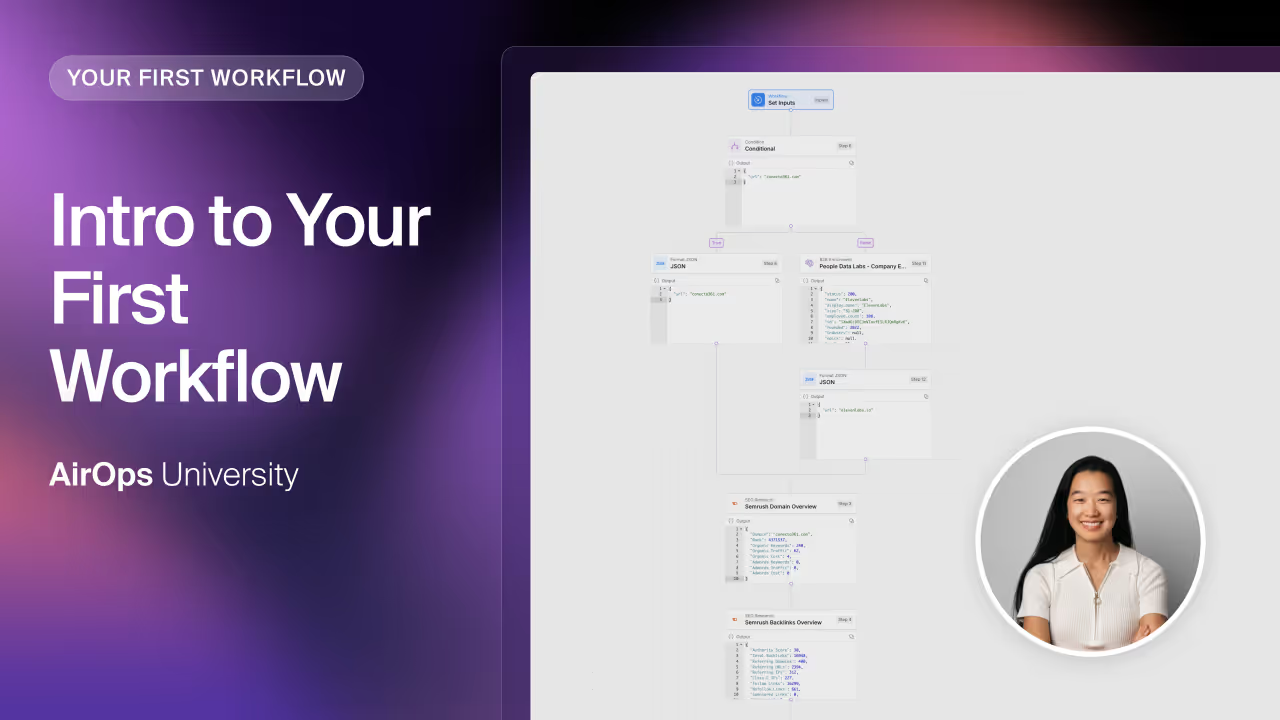Intro to Your First Workflow
This course walks through building a very simple Workflow in AirOps. It covers how inputs and outputs work, how variables work, how the LLM step works, how to connect and run Workflows in the Grid, how to add brand context, how to add research, and so much more. If ChatGPT and Cloud AI aren’t delivering the quality needed, this is the right place to surpass those limitations over time.
What You’ll Learn
- How inputs and outputs work
- How variables work
- How the LLM step works
- How to connect and run Workflows in the Grid
- How to add brand context
- How to add research
Why AirOps Workflows
Building this Workflow will demonstrate how AirOps can outperform generic AI tools by enabling customization and iterative improvement. Starting simple lays the foundation for more advanced, high-quality results down the line.
Building a Meta Description Workflow
Getting Started
A meta description Workflow is ideal for practicing key concepts. Although it may feel challenging at first, each step is designed to guide you through:
- Setting up the basic Workflow structure
- Defining inputs (e.g., page titles, keywords)
- Configuring the LLM step for meta description generation
- Adding brand and research context to refine outputs
- Connecting and running the Workflow in the Grid
Stick with each section, and the Workflow will evolve into a powerful, tailored solution—far beyond what a standalone chat interface can provide.