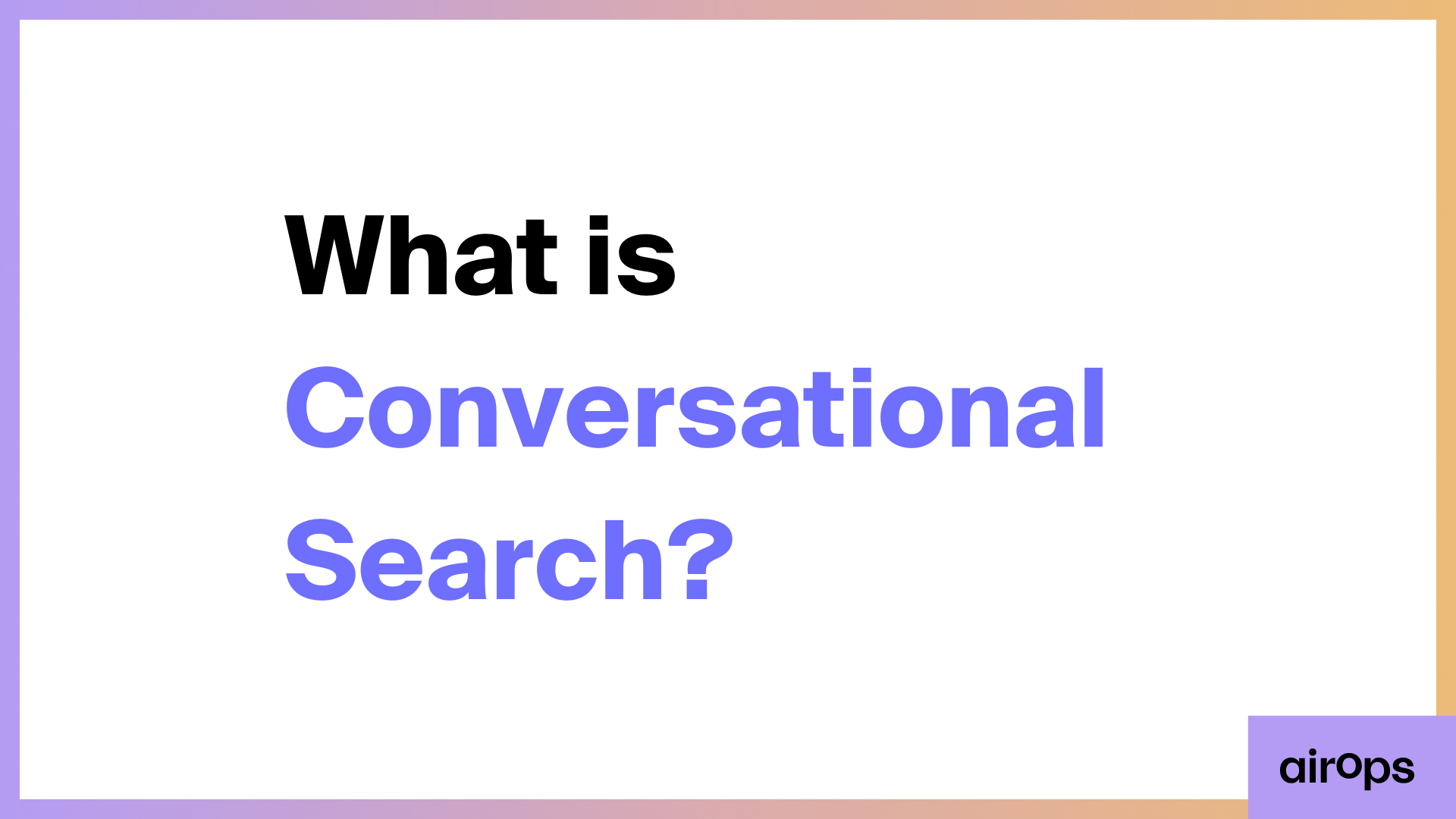Does Image Alt Text Help SEO?

Image alt text is crucial in accessibility and search engine optimization (SEO). By providing descriptive text for images, alt text ensures that visually impaired users can understand the content through screen readers, making websites more inclusive.
Beyond accessibility, alt text is a powerful tool for helping Google and other search engines interpret and index images, which can directly impact a website’s rankings on search engine results pages (SERPs).
Google places significant value on well-optimized alt text as part of its broader effort to deliver relevant and user-friendly search results. Including alt text not only improves accessibility but also enhances SEO by associating your images with specific keywords, increasing your site’s discoverability in image search.
This article provides a deeper look into whether image alt text truly benefits SEO, its importance for accessibility, and the best practices for writing alt text that drives results.
How Does Alt Text Impact Search Rankings and Traffic?
Including optimized alt text can significantly boost your organic search performance. When your images rank well in search results, it drives targeted traffic to your site from users actively seeking visual content related to their queries.
- Increases Visibility in Image Search Results: Alt text helps your images appear in Google Images and other visual search engines for relevant keywords. This exposes your brand to a wider audience that is actively searching for products or information you offer.
- Supports Overall Page Ranking: Search engines use alt text to interpret your on-page content better. Including target keywords and semantically related terms in your alt tags can positively impact your webpage's ranking for those phrases.
- Provides Additional Ranking Opportunities: Descriptive alt text allows your images to rank for long-tail keywords and specific queries that your main content may not address directly. This helps you capture highly relevant organic traffic.
In a 2023 case study, HubSpot found that optimizing image alt text increased their organic traffic by 779% in less than a year, resulting in 160,000 additional views from image search alone. As visual search continues to grow, the SEO value of alt text will only become more significant.
How Does Google Use Alt Text for SEO?
Google's search engine algorithms use alt text as a ranking factor, particularly for image search results. When you include relevant keywords in your alt text, it helps Google understand the content and context of your images.
This allows your images to appear in search results for related queries, driving more targeted traffic to your site. For example, if someone searches for "blueberry pancake recipe" on Google Images, a photo with the alt text "Stack of blueberry pancakes with syrup" ranks better than an image with no alt text or irrelevant keywords.
But Google's use of alt text goes beyond just image search. It also factors into how the search engine perceives your page's overall topic and relevance. By using descriptive alt text that includes keywords related to your main content, you reinforce the page's theme and help Google better understand its purpose.
This can indirectly impact your rankings in regular search results, as Google considers the relevance and quality of your page as a whole. A page with well-optimized images that complement the text content may be more valuable and rank higher.
Other Ways Google Uses Alt Text
While not directly, there are some other ways that Google uses alt text in its ranking algorithm.
- Featured Snippets: Google sometimes pulls images from web pages to display in featured snippets at the top of search results. Descriptive alt text can increase your chances of having your image chosen for these prominent placements.
- Accessibility: Google values websites that prioritize accessibility. By providing accurate alt text for your images, you demonstrate a commitment to creating inclusive and user-friendly content for all visitors.
- Image Badges: In some cases, Google adds badges to search results indicating if the image contains a product, recipe, video, or GIF. Alt text that includes these keywords can help your images earn these eye-catching labels.
It's important to note that while alt text is a significant factor in image SEO, it's not the only one. Google also considers other elements like file name, caption, surrounding text, and image quality when determining how to rank your images.
However, optimizing your alt text is one of the most effective ways to improve your image SEO and drive more organic traffic from visual searches. By creating descriptive, keyword-rich alt text for your images, you help Google better understand and rank your content while also providing a better experience for all users.
How Does Image Alt Text Help SEO?
So, just how much does alt text affect your search engine rankings? While it's not the only factor, optimizing your alt text can significantly impact your SEO in several key ways.
Improved Image Search Rankings
One of the most direct benefits of alt text is higher rankings in Google Images and other visual search engines. When you include relevant keywords in your alt text, your images become more discoverable for related searches.
This means that when users search for a specific keyword or phrase, your images are more likely to appear at the top of the image search results. Considering that Google Images accounts for over 20% of all web searches, this can drive significant traffic to your site.
For example, if you have a recipe blog and include an image with the alt text "homemade chocolate chip cookies fresh out of the oven," your image could rank for searches like "chocolate chip cookie recipe" or "homemade cookies."
Increased Relevance and Context
In addition to boosting your image search rankings, alt text also helps search engines understand your page's overall context and theme. When you use descriptive alt text that includes relevant keywords, you reinforce the main topic of your content.
This helps search engines like Google determine how well your page matches a user's search query and can indirectly impact your rankings in regular search results. A page with optimized images that align with the text content may be more comprehensive and valuable, leading to higher rankings and more organic traffic.
Better User Engagement and Conversions
Alt text also plays a role in user engagement and conversions. When your images appear in search results, the alt text acts as a small preview or snippet, enticing users to click through to your site.
If your alt text accurately describes the image and matches what users are searching for, they're likely to click on your result and stay on your page longer. This increased engagement sends positive signals to search engines and can improve your rankings over time.
Additionally, if your images are part of a product page or lead generation form, descriptive alt text can help drive conversions. By showcasing your products or services in image search results, you attract more qualified leads actively searching for what you offer.
A Competitive Edge
Finally, optimizing your alt text gives you a competitive advantage over other websites in your industry. Many site owners overlook or underestimate the importance of alt text, leaving an opportunity for you to outrank them in image search results.
By creating descriptive, keyword-rich alt text for your images, you signal to search engines that your site is a valuable and relevant resource for users. This can help you stand out from competitors and capture more organic traffic, even if they have a stronger overall SEO presence.
In short, while alt text may seem like a small detail, it can greatly impact your search engine rankings and overall SEO success. By optimizing your alt text for both accessibility and search, you create a better experience for all users and improve your chances of ranking higher in both image and regular search results.
Where to Add Alt Text?
In most content management systems, you can add alt text when uploading an image. Look for an "Alternative Text" or "Alt Text" field in the image settings.
If you're working directly with HTML code, add alt text using the alt attribute within the tag:
<img src="example-image.jpg" alt="A detailed description of the image content goes here">
When using page builders or e-commerce platforms, options to input alt text are usually available in the image settings or properties.
- WordPress: In the Media Library or when editing a post, click on an image and find the "Alt Text" field in the attachment details sidebar.
- Shopify: When editing a product or page, access the "Alt Text" field under the "Add Media" section.
- Squarespace: When adding an image to a page, click on it and enter your alt text in the "Image Title" field in the Image Block Editor.
Aim to add alt text to all relevant images on your website. Prioritize those that convey important information or contribute to the overall understanding of the page content.
How to Optimize Alt Text for SEO
We know that alt text can help your website's SEO capabilities. But, how can you make the most of it? Here’s how to optimize alt text for SEO on your website.
1. Be Descriptive and Concise
When writing alt text, use specific language that accurately represents the image. Focus on the key details that convey the core meaning.
For example: - Instead of "dog", write "Golden retriever catching a frisbee in a park"- Rather than "chart", use "Bar graph comparing Q1 and Q2 revenue growth by product category"
Aim to describe images in 5-10 words. Screen readers tend to cut off alt text around 125 characters, so brevity matters.
Be selective in the details you include. Avoid filler words like "image of" or "picture of" since you're clearly describing an image from the code. Omit any information that's not needed to understand the image's purpose.
Well-written alt text sounds natural, almost like a caption. A formula that works:
Examples: "Woman wearing safety glasses using a drill press in a workshop" and "Two businessmen shaking hands in an office lobby."
The key is providing enough detail so users visualize the image but not so much that the alt text becomes overly lengthy or redundant. By striking this balance, you create a better user experience while giving search engines the context needed to index your images properly.
2. Incorporate Relevant Keywords
When crafting alt text, include relevant keywords that accurately describe the image. This helps search engines understand the context and index your images for appropriate searches.
For example, if you’re a brand of hiking boots and have a picture of a woman hiking in the mountains wearing your boots, your alt text could be: "Female hiker on a trail wearing our Adidas hiking boots." This alt text includes relevant keywords, which can help your image rank for related searches.
However, be careful not to overdo it. Stuffing your alt text with too many keywords can negatively impact your SEO. Search engines may view this as spammy and manipulative, potentially harming your rankings.
The key is to use keywords naturally and only when they genuinely describe the image. Aim for a balance between including relevant terms and maintaining a clear, concise description.
3. Avoid Redundancy
If an image is already described in the surrounding text or caption, don't repeat that information in your alt text. This creates a repetitive experience for screen reader users and wastes valuable characters.
For example, if your image caption reads "Sunrise over the Grand Canyon," you don't need to use "Sunrise over the Grand Canyon" as your alt text. Instead, provide additional context or details not mentioned elsewhere, like "Orange and pink sky above the layered rock formations of the Grand Canyon at sunrise."
When the same information is available in both the alt text and nearby text, leave the alt attribute empty (alt=""). This tells screen readers to skip the image entirely, as the description would be redundant.
Remember, the goal of alt text is to provide a meaningful description of the image content, not to duplicate information already present on the page. By avoiding redundancy, you create a more streamlined and accessible user experience.
How to Handle Complex Images
For more complex images like infographics, charts, or graphs, alt text alone may not be enough to convey all the important information. In these cases, it's best to provide a brief overview in the alt text and include a more detailed description in the surrounding text or caption.
For example, if you have a bar graph showing quarterly revenue growth, your alt text could be "Bar graph of quarterly revenue growth showing a 40% increase in Q4."
This approach ensures that all users, regardless of visual ability, can access and understand the essential information conveyed by the image. It also helps search engines better interpret the content and context of the visual elements on your page.
5. Prioritize Important Images
Not all images on your website are equally important for SEO and accessibility. Identify the visuals that contribute most to the page's meaning and user experience. These may include:
- Product Images: For e-commerce sites, high-quality product photos with descriptive alt text are key to driving conversions and improving search visibility.
- Informational Graphics: Infographics, charts, and diagrams that convey valuable information should have alt text that summarizes the main points for both users and search engines.
- Featured Images: The main image representing a blog post or article should have alt text that reflects the content's central topic and includes relevant keywords.
- Logos and Branding Elements: Ensure your logo and other branded visuals have alt text that includes your company name and relevant keywords.
6. Use AI to Optimize Your Alt Tags
Manually adding alt tags to hundreds or thousands of images can be tedious and time-consuming, but it’s crucial for improving both SEO and accessibility. AI tools make this process significantly faster and more effective by automating the creation of descriptive, keyword-rich alt tags. Leveraging AI ensures that your images are accurately described, boosting their searchability and ensuring compliance with accessibility standards.
AirOps offers a specialized template for automating alt tag generation that is designed to simplify this critical optimization task. Using advanced AI vision models and GPT-powered workflows, the AirOps tool automatically generates rich, descriptive alt text for all your website images. It integrates seamlessly with a web scraper to extract image URLs, process multiple images simultaneously, and even allows for human review to ensure accuracy.
With AirOps, you can scale alt tag optimization across thousands of pages in minutes, enhancing SEO performance while saving valuable time. Its bulk processing capabilities ensure consistency, while human review features let you maintain control over the final content. For businesses seeking to maximize their website’s impact, AirOps is the ideal solution to automate alt tag creation and unlock greater visibility in search engines.
Optimize your images smarter, not harder. Start building today with AirOps.
Final Thoughts - Should You Use AI for Alt Text?
Yes, AI is an excellent choice for creating alt text, especially for businesses managing large websites or e-commerce platforms with extensive image libraries. AI significantly reduces the manual effort involved in writing descriptive, keyword-optimized alt tags while maintaining consistency and accuracy. By using advanced AI models, you can ensure that every image on your website is properly tagged to boost SEO rankings, improve discoverability in image searches, and enhance accessibility for visually impaired users relying on screen readers.
AI tools also excel at processing images in bulk, making them invaluable for scaling efforts across thousands of pages. They combine efficiency with precision, generating alt text that describes image content and aligns with your SEO strategy by incorporating relevant keywords. This approach maximizes the impact of your optimization efforts without requiring endless hours of manual work.
For businesses looking to integrate AI into their workflows, AirOps provides a user-friendly and powerful solution. Its automated alt text generator saves time, improves accuracy, and optimizes all your images for performance and compliance. If you’re seeking a smart, scalable way to manage alt text creation, AirOps makes the process effortless and effective, helping your website stand out in search results and deliver a better user experience.
Image Alt Text and SEO: Frequently Asked Questions
What Is the Ideal Length for Alt Text?
Alt text should be concise, ideally around 125 characters. This length ensures that screen readers can process it without truncating, providing a complete image description.
Can I Use the Same Alt Text for Similar Images?
Using identical alt text for similar images can lead to missed opportunities for optimization. Each image should have a unique alt text that reflects its specific content and context.
How Does Alt Text Impact Accessibility?
Alt text is crucial for accessibility. It allows screen readers to describe images to visually impaired users, enhancing their browsing experience and understanding of content.
What Should I Do if an Image Is Purely Decorative?
For purely decorative images, leave the alt text blank (alt=""). This prevents screen readers from reading unimportant content, improving the user experience.
Scale your most ambitious SEO strategies
Use AI-powered workflows to turn your boldest content strategies into remarkable growth

.webp)