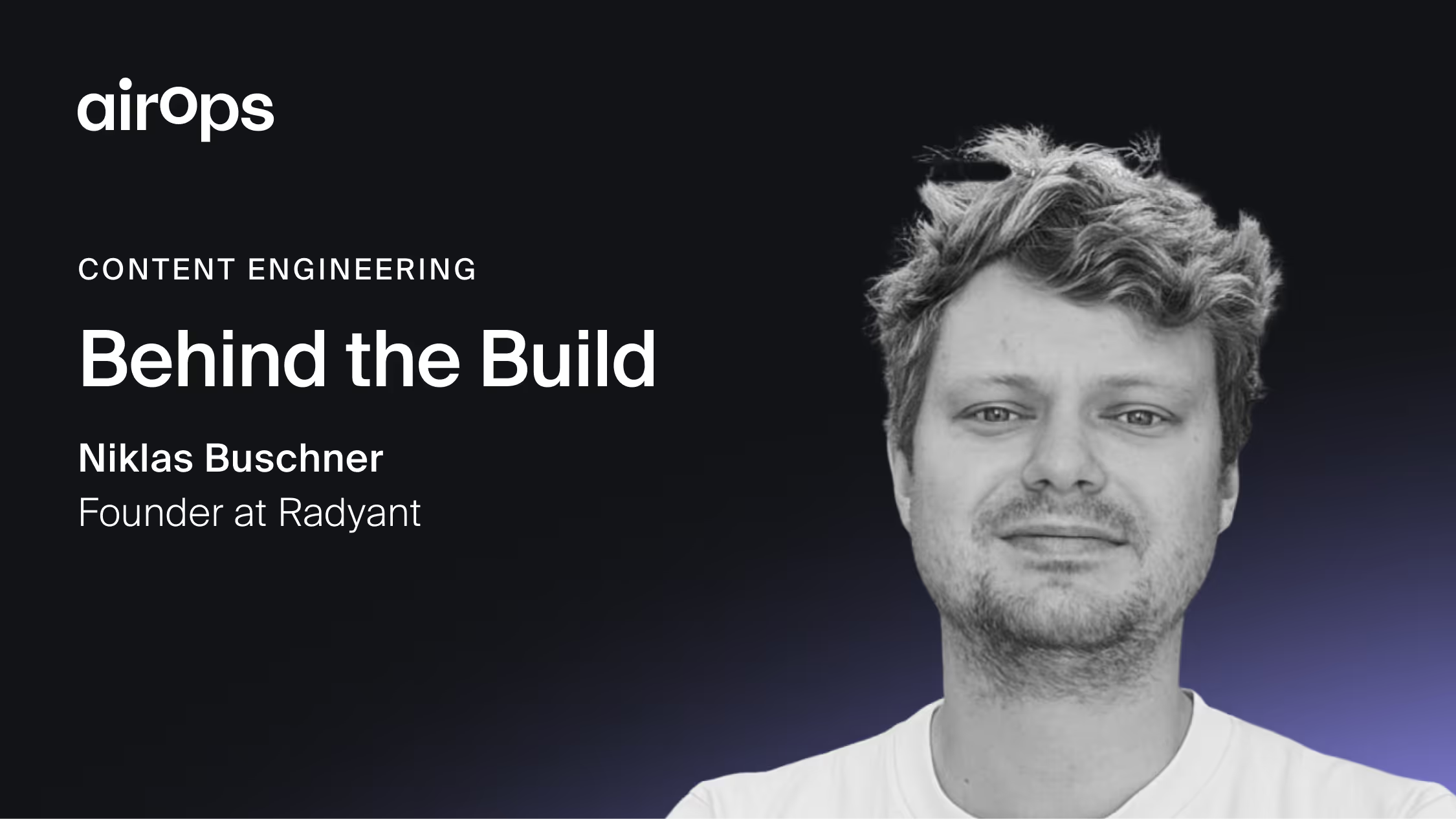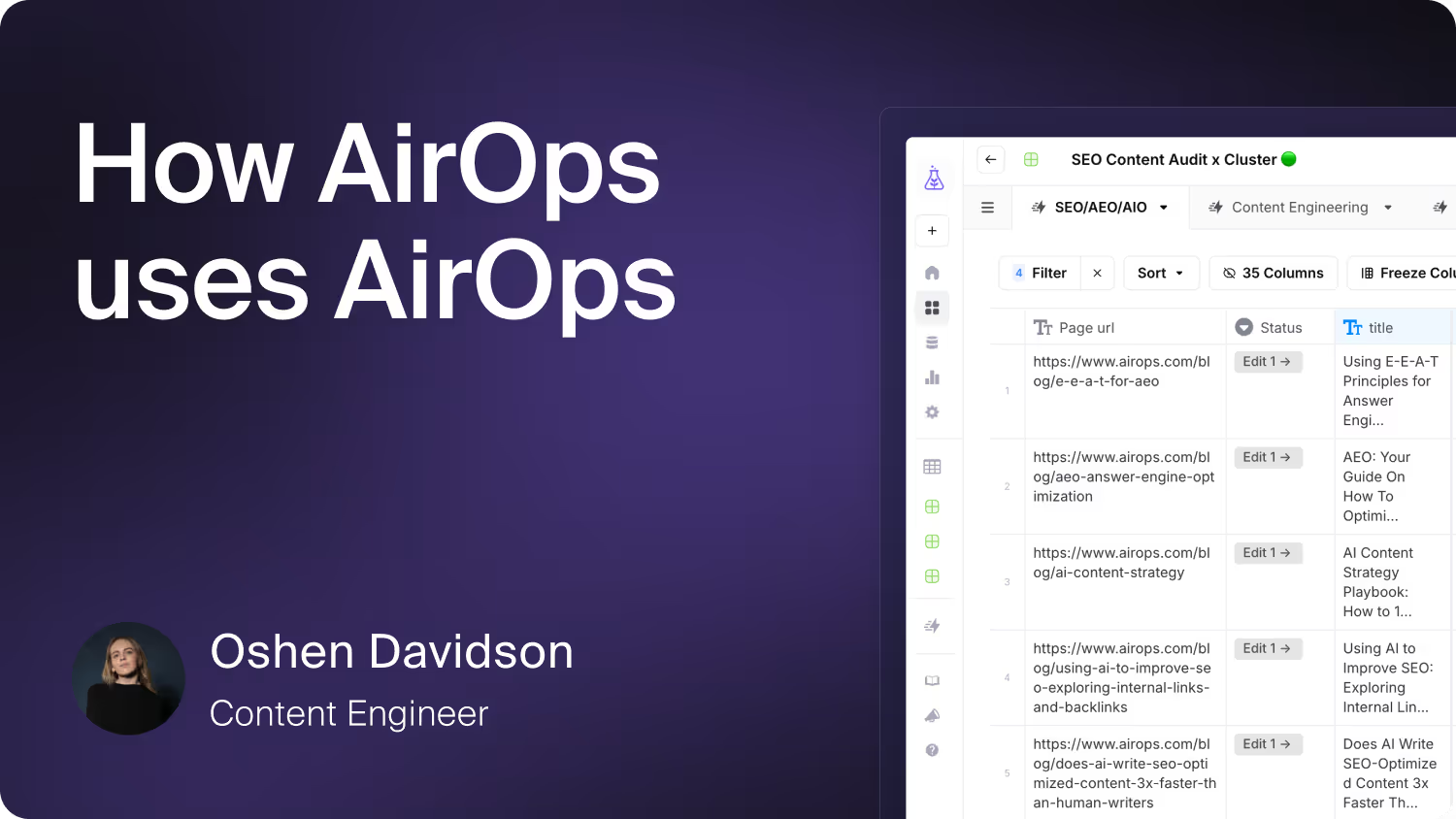Can ChatGPT Summarize a YouTube Video?

Have you ever watched a YouTube video and wished you could quickly grasp its key points without sitting through the entire thing?
Various tools aim to solve this problem by generating concise summaries of YouTube videos using the power of ChatGPT.
In this article, we'll explore how you can create a YouTube summary with ChatGPT, how it works, and its limitations.
How YouTube Summaries with ChatGPT Work
To get summaries of YouTube videos with ChatGPT, you first need to install one of the Chrome extensions. Once installed, you can navigate to any YouTube video and click on the "Transcript & Summary" option provided by the extension.
From there, you can select "View AI Summary," which will open ChatGPT in a new window. The extension then copies the video's transcript into ChatGPT and prompts it to generate a summary of the content in easy-to-read bullet points.
Limitations of YouTube Summary with ChatGPT
While ChatGPT can be a useful tool for summarizing YouTube videos, it does have some limitations. One major drawback is that it only works for videos under 20 minutes long. If you want to summarize a longer video, such as a webinar recording, you're out of luck.
Another issue is that getting a summary involves multiple steps and redirects you to the ChatGPT website. This can be inconvenient and time-consuming compared to tools that generate summaries directly within the webpage.
Benefits of Summarizing YouTube Videos with ChatGPT
Summarizing YouTube videos with ChatGPT offers several advantages that can help you make the most of your time and learning experience.
Save Time by Quickly Grasping Key Points
One of the primary benefits of using ChatGPT to summarize YouTube videos is the ability to save time.
Instead of watching an entire video, which can be lengthy and sometimes include irrelevant information, you can quickly read through a concise summary highlighting the main points.
This allows you to determine if the video is worth watching in full or if you've already gained the necessary information from the summary.
Improve Information Retention and Recall
When you read a summary of a YouTube video generated by ChatGPT, you're more likely to retain and recall the information than when you passively watch the video.
Reading and engaging with the summary helps solidify the key points in your memory, making it easier to access the information when needed.
Enhance Productivity and Efficiency
Using ChatGPT to summarize YouTube videos can significantly enhance your productivity and efficiency. You can quickly gather information from multiple videos on a topic without spending hours watching each one.
This is particularly useful for researching, learning new skills, or staying informed about industry trends.
How to Summarize a YouTube Video with ChatGPT
Here’s how to use ChatGPT to get summaries of YouTube videos:
Step 1: Install the YouTube Summary with ChatGPT Chrome Extension
To get started, you'll need to install a Chrome extension. Visit the Chrome Web Store and search for "YouTube Summary with ChatGPT." Click "Add to Chrome" and then "Add extension" to confirm the installation.
Step 2: Open the YouTube Video You Want to Summarize
Navigate to the YouTube video you'd like to summarize. Keep in mind that most extensions work best with videos under 20 minutes in length. If you attempt to summarize a longer video, such as a webinar recording, they may not be able to generate a complete summary.
Step 3: Click on the "Transcript & Summary" Option
Once you've opened the desired video, look for the "Transcript & Summary" option provided by the YouTube Summary with ChatGPT extension. Clicking this will display the video's transcript, which is necessary for generating the summary.
Step 4: Select "View AI Summary" to Generate a Summary
After accessing the "Transcript & Summary" feature, click on the "View AI Summary" button. This action will open ChatGPT in a new window and automatically copy the video's transcript into the ChatGPT interface.
ChatGPT will then process the transcript and concisely summarize the video's content, typically presented in easy-to-read bullet points.
The AI-generated summary will highlight the key points and main ideas discussed in the video, allowing you to quickly grasp the essential information without watching the entire video.
However, it's important to note that the summary may not capture every detail. For complex or highly technical content, you may still need to watch the full video for a comprehensive understanding.
What are the Best Alternatives to YouTube Summary with ChatGPT?
While YouTube Summary with ChatGPT can be helpful, its limitations may leave you searching for better options. Luckily, several alternatives are available that offer more comprehensive and user-friendly video summarization capabilities.
One such alternative is AirOps, which provides access to over 40 AI models to summarize not only YouTube videos but also content from various other sources. With AirOps, you can easily convert videos into concise, readable text summaries without the need for multiple steps or redirects.
Another powerful option is AskFred for Web, a GPT-4 powered chatbot that seamlessly integrates with your browser. AskFred allows you to summarize YouTube videos, Google Meet meetings, web pages, and podcasts directly within the webpage itself. This eliminates the need to navigate to external sites or applications, streamlining your summarization process.
Fireflies.ai is another feature-rich alternative that goes beyond simple video summarization. As an AI-powered note-taking and meeting assistant, Fireflies.ai provides an AI Summary Generator capable of summarizing online videos, podcasts, and more. With Fireflies.ai, you can efficiently capture and organize the key points from various media sources in one place.
When choosing an alternative to YouTube Summary with ChatGPT, consider factors like ease of use, integration with your existing workflow, and the range of content types supported. Tools like AirOps, AskFred for Web, and Fireflies.ai offer enhanced functionality and flexibility, empowering you to summarize videos and other content more effectively.
Is Summarizing YouTube Videos with ChatGPT Worth It?
While ChatGPT can save you time by quickly generating summaries of videos, it's not without drawbacks. Most tools only work for videos under 20 minutes, which means you can't use them to summarize longer content like webinars or in-depth tutorials.
Additionally, getting a summary involves multiple steps and redirects you to the ChatGPT website, which can be inconvenient.
If you're looking for a more seamless and comprehensive solution, alternatives like AirOps, AskFred for Web, and Fireflies.ai are worth considering.
Summarizing YouTube videos with ChatGPT may be worth it, depending on your specific needs and preferences. If you primarily want to summarize shorter videos and don't mind the extra steps involved, then one of the available Chrome extensions can be helpful.
However, if you're looking for a more versatile and user-friendly solution that can handle a wider range of content types and lengths, it’s best to explore one of the alternatives.
Ultimately, summarizing YouTube videos with ChatGPT can save time but has limitations. AirOps offers a more seamless, versatile solution to summarize various content types efficiently.
Visit AirOps to explore how AirOps can streamline your content consumption.
Win AI Search.
Increase brand visibility across AI search and Google with the only platform taking you from insights to action.
Get the latest on AI content & marketing
Get the latest in growth and AI workflows delivered to your inbox each week
.avif)